

The Congregation of the Carmelite Sisters of St.Teresa(CSST) was founded in 1887 by Servant of God Mother Teresa of St.Rose of Lima in the town of Ernakulam in Kerala.The people of that time were suffering from many miseries. The request by general public for education, hoping for a better tomorrow, was responded by Mother Teresa along with her sisters prophetically. St. Joseph’s school, Thrikkakara was founded in the year 1963 admitting the students irrespective of caste, religion and financial background. The school is owned and administered by the Carmelite Sisters of St. Teresa,kerala Province.
Find out moreWhat makes our school different.
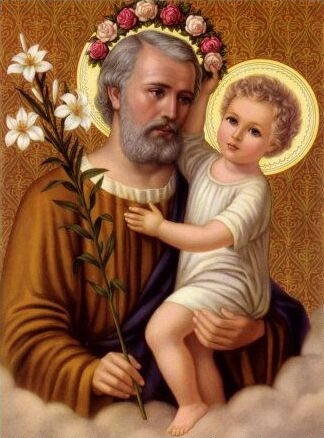
St. Joseph's EMHSS, Thrikkakara, was founded in 1963 by the Carmelite Sisters of St. Teresa (CSST), a congregation established by the visionary Servant of God Mother Teresa of St. Rose of Lima. As one of the oldest and most esteemed educational institutions in the region, the school has built a legacy of excellence over decades.Dedicated to imparting quality education without discrimination based on religion, caste, or creed, the school has continually fostered exceptional academic achievements among its students. From its humble beginnings, it has evolved into a center of learning that empowers young minds to reach their fullest potential. Inspired by its noble motto, “For God and Country,” the Josephites of Woods are nurtured to become conscientious and responsible citizens, upholding human values and contributing meaningfully to society. The institution continues to thrive, drawing strength from the intercession of its patron, St. Joseph, and the enduring blessings of the Almighty.
School Section I – X -8.45 AM - 3.00 PM
Higher Secondary Section -8.00 AM - 3.45 PM
Office - 8.15 AM - 4.30 PM Saturday 9.00 AM – 4.30 PM
St. Joseph's Annual Day will be celebrated on 16th January, marking a day of joy, achievements, and community spirit.
Find out moreThe summer camp for the LP section will commence at the end of February, offering engaging activities and fun-filled learning experiences for the children.
Find out more